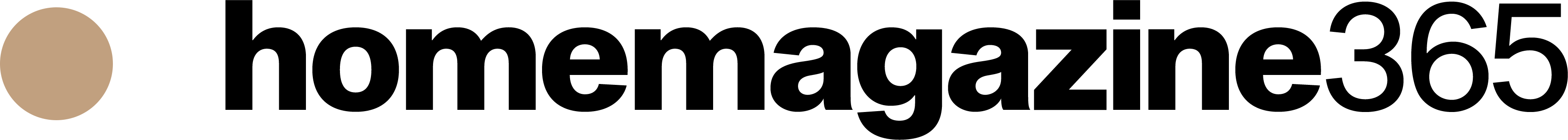Argomenti trattati
What is browser syncjacking?
In an age where digital security is paramount, a new threat has emerged that exploits the very tools we use daily. Browser syncjacking is a sophisticated cyberattack that targets users of the Google Chrome web browser. This attack is not just a simple hack; it involves a complex interplay of social engineering and technical manipulation. Hackers first lure victims into downloading a seemingly harmless Chrome extension, which is often disguised as a useful tool. Once installed, this extension connects to a managed Google Workspace profile set up by the attacker, allowing them to gain unauthorized access to sensitive data.
How does the attack unfold?
The process begins innocuously. The user downloads a Chrome extension from the official Chrome Store, believing it to be a legitimate application. This extension may even function as advertised, further masking its malicious intent. However, behind the scenes, it establishes a connection to the hacker’s managed profile. The attacker then directs the user to a legitimate Google support page, which has been altered to prompt the user to sync their profile. This seemingly benign action results in the transfer of critical data, including saved passwords and browsing history, to the hacker’s profile.
The implications of browser syncjacking
Once the hacker has access to this information, the potential for fraud and identity theft increases significantly. But the attack does not end there. Utilizing platforms like Zoom, hackers can trick users into downloading malicious updates that further compromise their devices. These updates may install hidden software that allows the hacker to control not just the browser but the entire device. By exploiting Chrome’s Native Messaging protocol, attackers can send commands directly to the victim’s computer, creating a direct line of communication between the malicious extension and the user’s system.
Protecting yourself from browser syncjacking
Given the stealthy nature of browser syncjacking, users must remain vigilant. The first line of defense is to scrutinize any Chrome extensions before downloading them. Always opt for extensions from reputable sources and check user reviews. Additionally, regularly updating your browser and security settings can help mitigate risks. Awareness is key; understanding how these attacks work empowers users to take proactive measures to protect their data.