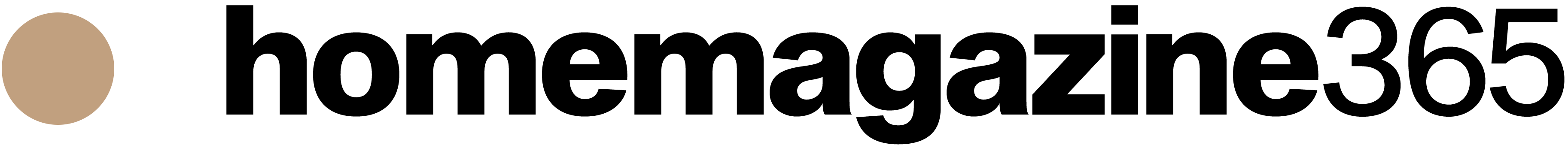Argomenti trattati
What is UDP?
User Datagram Protocol, commonly known as UDP, is a fundamental communication protocol used in network communications. Unlike its counterpart, TCP (Transmission Control Protocol), UDP is designed to be a connectionless protocol. This means that when data is sent, there is no established connection between the sender and the receiver. Consequently, UDP does not guarantee delivery, order, or error correction, making it significantly lighter and faster compared to TCP.
How does UDP work?
When you send a message via UDP, it’s akin to using a fire and forget approach. Once the message is dispatched, there is no confirmation of receipt, and it is possible for the message to get lost during transmission or become corrupted. The absence of overhead associated with establishing a connection or maintaining a session contributes to the speed of UDP. This protocol utilizes datagrams instead of streams, which allows for quicker data transfer while sacrificing reliability.
Why choose UDP?
UDP shines in scenarios where speed is essential, and some level of data loss is acceptable. For instance, applications like live streaming of audio and video, online gaming, and voice over IP (VoIP) often use UDP because they prioritize delivering data quickly over ensuring that every packet arrives intact. In these cases, the human experience may not be significantly affected by minor data loss.
Implementing UDP in C#
To illustrate the application of UDP, let’s take a look at a simple implementation in C#. Using the .NET framework, developers can easily send and receive messages using UDP sockets. Here’s a basic example:
using System;
using System.Net;
using System.Net.Sockets;
using System.Text;
public class UdpExample
{
public static void Main()
{
UdpClient client = new UdpClient();
string message = “Hello, UDP!”;
byte[] data = Encoding.ASCII.GetBytes(message);
client.Send(data, data.Length, “127.0.0.1”, 11000);
Console.WriteLine(“Message sent!”);
}
}
This code snippet demonstrates how to create a simple UDP client that sends a message to a specified IP address and port. It exemplifies the ease of using UDP for quick communication without the complexity of connection management.
Considerations when using UDP
While UDP offers remarkable speed, it’s important to consider its limitations. The lack of delivery guarantees means that applications must be able to handle lost, out-of-order, or duplicate packets. This requires robust error handling and potentially incorporating additional logic to ensure a satisfactory user experience.
Conclusion
In summary, User Datagram Protocol (UDP) provides a fast and efficient means of data transmission suited for real-time applications where speed is critical. Understanding how to implement UDP and when to use it can greatly enhance the performance of applications in today’s fast-paced digital environment.